Uncategorized
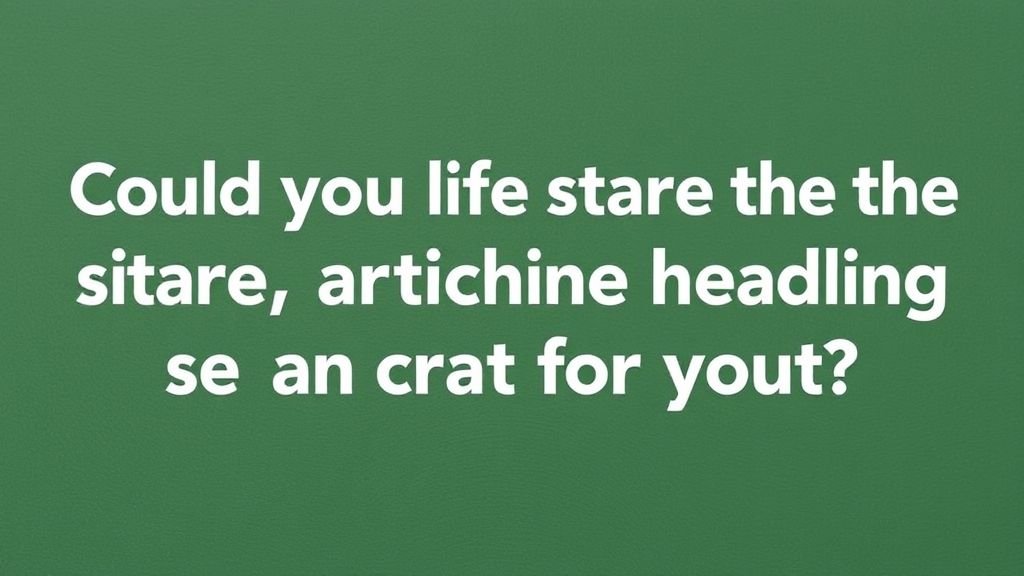
{H1}The Digital Future of Foster Parenting: Trends, Tools, and Tips{H1}
{p}In today’s fast‑moving world, technology is everywhere—from the phones we carry in our pocket to the smart homes that make everyday chores easier. For people stepping into fostering, technology can be a powerful friend. It can help you keep track of appointments, learn about the child you’re caring for, and even stay connected with the child’s birth family if that’s part of the care plan. The good news is that you don’t need to become a tech wizard to get the benefits. Below we’ll walk through the most useful tools and apps, and how they fit into the nurturing role of a foster carer.{p}
{H2}Why Foster Carers Need a Digital Toolkit{H2}
{p}Spoiler alert: not everyone thinks of the role of technology in child welfare the same way we do in everyday life. Some people might feel nervous or overwhelmed. That’s normal. The more common feeling, however, is that the digital world can fill gaps that otherwise need someone to remember dates, keep records safe, and maintain steady communication. A well‑used digitised system can bring peace of mind to both you and the child.{p}
{H3}1. Track and Organise the Care Process{H3}
{p}A simple spreadsheet or a cloud‑based calendar can keep you up to date on school runs, therapy appointments, and statutory checks. If you prefer something a little more visual, a shared project‑management app lets you color‑code tasks, attach files, and even set reminders that ping you a few minutes before a meeting. Just remember to keep any sensitive information locked behind strong passwords or encryption. {p}
{p}If you’ve just started, check out {a href=”https://fosteringnews.co.uk/fostering/digital-recording-and-data-protection-for-foster-carers”}Digital Recording and Data Protection for Foster Carers{a} – it explains which tools are safest to use for keeping a clean, secure log. That quick guide can help you choose between a simple photo‑journal app and a more advanced case‑management software. {p}
{H3}2. Open Lines with Birth Families{H3}
{p}For many carers, staying in contact with the child’s birth family is a legal requirement as well as a chance to provide reassurance to both sides. A secure messaging platform lets you send photos, check‑outs, and weather updates in a way that protects everyone’s privacy. Some child‑care agencies even provide encrypted links that ensure only the intended recipients can read the conversation. {p}
{p}You might also want to consider using an app that lets both parents and carers set “check‑in” times that automatically send a notification when they’ve taken a moment to share an update. It keeps the flow of communication natural and avoids missed deadlines. {p}
{H3}3. Digital Safety First{H3}
{p}Every child in a foster placement has a right to safety—and that extends to the online world. The name “online safety” might sound like a jargon phrase, but it’s all about providing practical tools to block or monitor troublesome sites, ensuring safe browsing habits, and setting sensible limits on screen time. {p}
{p}You can read more about best practices here: {a href=”https://fosteringnews.co.uk/fostering/online-safety-in-foster-homes”}Online Safety in Foster Homes{a}. It covers practical steps such as installing family‑friendly parental‑control software, discussing cyberbullying, and deciding whether a child can use a smartphone for school or after‑school activities. {p}
{H2}Getting the Most From Apps and Smart Devices{H2}
{p}In this section we’ll give you a handy list of apps and devices that could make your day a little smoother. All of these focus on communication, scheduling, and safety—three pillars common to every foster relationship. {p}
{H3}1. Calendar & Scheduling Apps{H3}
{ul}
{H3}2. Secure Messaging Platforms{H3}
{ul}
{H3}3. Parental‑Control Tools{H3}
{ul}
{H2}Creating a Digital Log{H2}
{p}A digital log provides a single place to store appointments, photos, accommodation data, and even notes from agency visits. Whether you choose a simple note‑taking app or a serious case‑management platform, the basic elements are the same. {p}
{p}You’ll probably have to collect information about the child’s medical history, allergies, school address, and any special care requirements. The simpler you make it, the easier it is to keep it current. Most tools allow you to add categories or tags—use them to differentiate between health, education, and daily routine data. {p}
{p}Here’s an example of how to set up a quick log in a spreadsheet. {p}
{p}1. Open Google Sheets (or Excel) and create a new sheet. {p}
{p}2. Add columns: Date, Event, Details, Follow‑up, Notes. {p}
{p}3. For each entry, decide if it needs a reminder by adding a formula that alerts you 24 hours earlier. {p}
{p}4. Share the sheet with your agency’s officer, or keep it private on a secure, password‑protected device. {p}
{p}If you’re new to spreadsheets, start with a simple template and then build in extra columns as you become comfortable. {p}
{H2}When the Digital World Gets Overwhelming{H2}
{p}Every caregiver will have moments where the number of apps, alerts, and messages feels like an avalanche. That’s normal. The trick is to set boundaries early on. {p}
{p}Set distinct times each day when you review your phone or tablet: a quick scroll during lunch, a 10‑minute sync in the evening, and no screens an hour before you plan to sleep. This keeps the tech support you need without letting it control your day. {p}
{p}Also remember that technology is a tool, not a replacement. Face‑to‑face conversations, hand‑written notes, and the warm glow of a bedside story are equally vital. Each tech step should open the door to an even stronger human connection, not replace the human touch itself. {p}
{H2}Final Thoughts{H2}
{p}Technology, when used thoughtfully, can lighten the load for foster carers. From keeping appointments, ensuring safety online, to safeguarding records, the right tools make your job smoother and give children in care more stability. Don’t be afraid to give a new app a try, but keep clear lines of communication, set realistic boundaries, and let the digital tools boost the care you already provide. {p}
{p}If you have more questions about moving between agencies or want to hear real‑life stories from other carers, check out this helpful guide: {a href=”https://fosteringnews.co.uk/fostering/carer-transfer-guide-moving-between-fostering-agencies”}Carer Transfer Guide: Moving Between Fostering Agencies{a}.{p}
{p}Happy fostering and happy tech‑exploring!{p}
